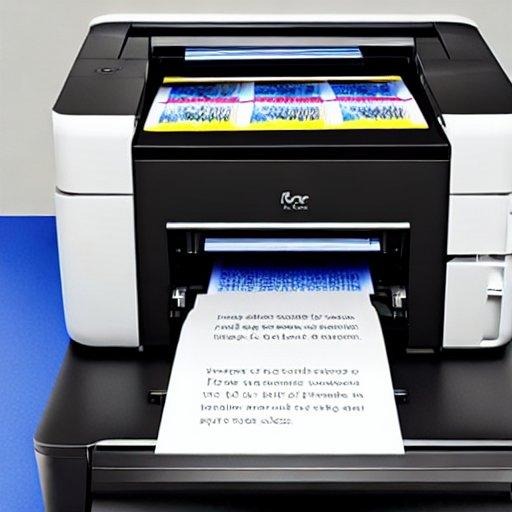Starting a New Business Series – Part 8
Hello fellow entrepreneurs!
Last week I wrote about choosing the right WiFi equipment for your business to get good signal throughout your entire space. This week I’d like to talk about a piece of equipment that gets no love…the lowly office printer. How do you choose the right printer for your needs? Why do we even need to talk about this?
If you’re like many business owners, when you need a printer, you walk into Staples, Costco or your local big box store, and buy the cheapest one that looks like it might do the job, set it up, and never think about it again. At least not until it fails. This method may work for a time, in a small office, but won’t scale well with your business. I’m going to try to shed some light on a few things to think about for your next printer purchase.
Inkjet or Laser?
The two main printing technologies are inkjet or laser. They both have strengths and weaknesses which can affect your printing outcomes. Inkjets use liquid ink tanks which do a fantastic job printing photos but can be slow and have a high cost per page. Laser printers use dry toner cartridges and can print incredibly fast, at a low cost per page, but can’t print photo’s as nicely as an inkjet. Over the years the gap between the two has closed substantially to the point where either one will be fine for general office work. Before you buy, determine what kind of documents you print the most, then decide which printer will suite your needs. Don’t forget to compare the price per page and how many pages one set of ink cartridges could expect to print. After all, you don’t want to be buying ink every week if you print a high volume of documents.
Standards compliant or software based?
I’m not going to get too technical, but there are two main kinds of printer languages. Some printers (like many HP’s) support printing standards like PS (PostScript) and PCL (Printer Command Language), that are built right into the hardware. Some printers (like many Brother’s) don’t support standards and implement their drivers purely in (proprietary) software. Why on earth does this matter to you? One word…compatibility. A standards compliant printer that supports PS or PCL will work with ANY platform that supports those standards. For example, Windows, Linux, Mac, FreeBSD etc. So even if the exact driver for your model doesn’t exist, you can often default to a generic PS/PCL driver with great results. For the software driver versions, you are purely at the mercy of the manufacturer to decide which platforms they’ll support. In my experience HP printers often work great on both Linux and Windows, but Brother printers can be hit and miss, possibly only working on Windows and maybe Mac. If you can’t find the exact right driver for a software based printer, you’re simply out of luck! If you upgrade your Windows and the driver is no longer maintained, then it’s time for a new printer. With a hardware based printer, that may not be the case. Something to think about.
Pages per month
One thing very few people look at is the printer “duty cycle”. In other words, how many pages per month can it handle. This is often buried in the specs, but definitely worth a look. If you print very little then any printer will probably be fine. However, if you regularly print large volumes of documents then this becomes very important! A consumer home printer will have a very different duty cycle than a business class printer. Why does this matter you ask? Reliability! The larger the duty cycle the more heavy duty your printer will be built, possibly leading to less breakdowns and longer life. I have an old HP colour laser business printer that has been humming along for well over a decade. It cost a lot more than a consumer printer, but I haven’t had to buy a printer for at least 13 years. At another time when I briefly lived in another country, I bought a consumer Samsung colour laser printer, which didn’t even last a few months before it broke down. It’s a trade-off worth considering.
Networking
One thing I just want to mention is that whenever possible, buy a network enabled printer, specifically a wired one. While it’s easy to share printers on the network with Linux, Windows & Mac, it’s a pain to have to ensure the computer that the printer is physically plugged into is always turned on when you need to print something. Wireless is fantastic, but can often have setup and configuration issues for inexperienced users. You won’t regret buying a printer with a wired network port!
As you can see, there are quite a few things to consider that could drastically change your printing experience. A few moments digging a bit deeper can prevent a lot of stress and frustration.
As always, I want to leave you with some words of encouragement. All these mundane things don’t seem very exciting compared to getting your shiny new product or service onto the market. Consider the foundation you’re laying down for your business. If you build your business on top of a deck of cards based on quick and loose decisions, you’ll have troubled waters ahead. If you take the time to make the best decisions you know how, with the knowledge you currently have, then you have a fighting chance of building your business on solid rock that will withstand the storms of life!
Please don’t forget to visit my website and subscribe to get my weekly blog in your inbox.
Until next time,
Ernst Bergen
B.Sc. Mech. Eng.